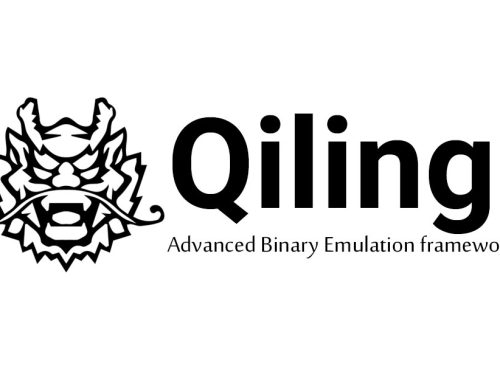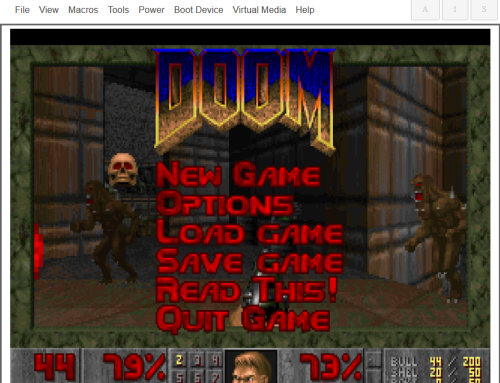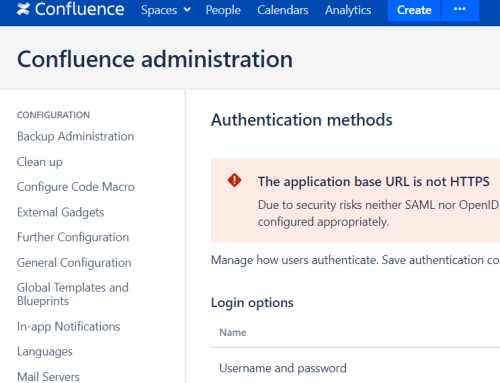ETWHash is a small C# tool used during Red Team engagements, that can consume ETW SMB events and extract NetNTLMv2 hashes for cracking offline, unlike currently documented methods.
![]() GitHub: https://github.com/nettitude/ETWHash
GitHub: https://github.com/nettitude/ETWHash
Microsoft ETW (Event Tracing for Windows) is a logging mechanism integrated into the Windows operating system that enables the generation of diagnostic and tracing messages by applications. These messages can be captured and analysed by security professionals or system administrators for various purposes, including debugging and performance analysis. Although ETW is mainly used for defensive applications, offensive security research took great interest in bypassing the offered visibility. However, as demonstrated in this short article, ETW can also be a great resource for offense, finding providers useful for passive situational awareness.

Numerous resources are available on ETW, detailing its applications in both offensive and defensive contexts. One particularly insightful resource is “Tampering with Windows Event Tracing: Background, Offense, and Defense“. The article provides a comprehensive guide to ETW, which gives all the necessary information to get up to speed.
While researching potential offensive uses for ETW, a presentation by CyberPoint at Ruxcon 2016 revealed a unique approach to utilizing ETW for information leakage and keylogging. The released POC code can be found here. The presentation sparked further interest in exploring ETW’s potential applications during Red Team engagements, leading to the discovery of a few interesting ETW providers.
The following tools are useful in exploring ETW providers.
- https://github.com/zodiacon/EtwExplorer
- https://github.com/0xeb/WinTools/tree/master/WEPExplorer
- https://github.com/mandiant/SilkETW
By utilizing WEPExplorer, all available ETW providers on the test system were listed, and the Microsoft-Windows-SMBServer provider {D48CE617-33A2-4BC3-A5C7-11AA4F29619E} quickly drew attention.

The provider exposes a large number of fields related to SMB operations of the host. An easy way to identify all the available fields of an ETW provider is by viewing the manifest of the ETW provider, which describes all the events that are supported. The manifest can be extracted using Microsoft’s Perfview:
PerfView userCommand DumpRegisteredManifest Microsoft-Windows-SMBServer

After a few hours inspecting the fields and generating SMB events to understand the logging, the field PACKETBYTES was observed to be updated every time an SMB authentication attempt occurred. The immediate next step was to dump the entire byte array to see what it contained.


The array as it can be seen, contained the null-terminated ASCII “NTLMSSP” string (0x4e544c4d53535000) which is part of the NTLM authentication message headers. If you want to read up more on the NTLM authentication protocol, “The NTLM Authentication Protocol and Security Support Provider” is an excellent resource.
It immediately became evident that the provider was logging all SMB packets, including the full NetNTLMv2 challenge response. Shortly thereafter, a proof-of-concept (POC) was developed that would create a new Trace Session in order to consume the events of the Microsoft-Windows-SMBServer provider, and upon the occurrence of the event 40000, would extract the NetNTLMv2 challenge response hash from the packet bytes.

Microsoft was contacted via MSRC and confirmed that this is intended behaviour, as it requires administrative privileges on the host.
We believe that ETW is great mechanism already leveraged extensively for defensive purposes, still having untapped potential for offensive usage. Interesting ideas for further exploitation might be:
- Using ETW as an interprocess transfer channel
- Using ETW to monitor / identify deceptive technologies
- Using ETW to have situational awareness of services / processes / network connections / reboots
Maybe we should start listening more to ETW instead of disabling it 😉